Since the coronavirus outbreak, it’s essential that the public practice social distancing to reduce spreading the virus. This has been very hard on communities across the country, especially the 3D printing community which thrives on collaboration.
But there is a Stratasys solution that allows you to 3D print your models while practicing safe social distancing: GrabCAD Shop.
GrabCAD Shop allows shop operators, lab operators, makerspace personnel and job requesters to continue 3D printing in a safe — and streamlined — workflow.
How it Works for 3D Printing Operators
GrabCAD Shop is a web-based application that 3D printing businesses can set up in less than 30 minutes:
- Go to shop.grabcad.com
- Click Create New Shop.
- Upload your logo.
- Enter Shop Name
- Enter Default Currency
- Enter Preferred Units
- Enter Time Zone
From there, administrators will be able to add the 3D printing machines and materials available; this includes Stratasys 3D printers, third party printers, and traditional fabrication technology
When this step is complete, you can then immediately invite users to use your “shop” so they can start requesting print jobs — from the safety of their own homes.
All you need is their email addresses:
- Click admin console on the left panel (or) go to shop.grabcad.com
- Click on Users and enter one or more user emails.
- Assign these users to your Shop’s Requester or Operator groups to give them the right permissions and access to your Shops. Users must be assigned to user groups for them to access GrabCAD Shop.
Requesting 3D Print Orders While Practicing Social Distancing
Once users are invited to their designated shops via email, they can sign into the platform and create their 3D print orders — from their computers:
- Sign into your account with the URL you received from your Shop’s administrator
- Select your designated shop
- Select New Order
- Upload any file types you need to include with your work order. Include multiple CAD file formats as well as supporting documents such as PDFs, Image Files, Word Docs, and Excel Docs.
- Select Technology – Pick from the available technologies, materials, and colors your Shop Operator provided.
- Designate your due date
- Submit your order!
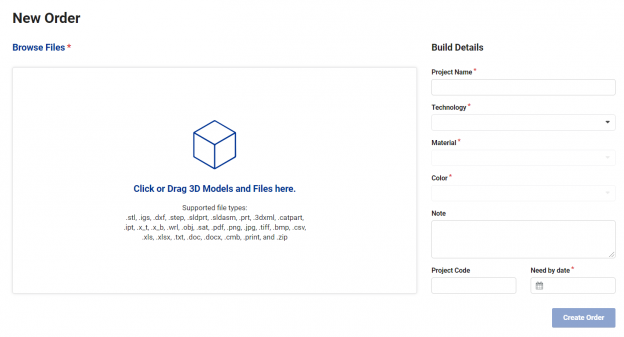
The Shop Operator will then immediately be alerted (via email) that there is a new order. GrabCAD Shop requires that only one person be in the makerspace, lab or 3D printer floor to fulfill job requests and start the printers.

In addition, if there are questions and follow ups the 3D printer operator might have on specific orders, he or she can simply comment in that order using the comment feature.
Keeping the 3D Printing Community Connected
It’s a difficult time but practicing social distancing and working from home is the key to flattening the curve. We hope that with GrabCAD Shop, 3D printing businesses will be able to continue with their work: Try GrabCAD Shop for free!
Models to start printing:
Books, shows, movies and podcasts to enjoy while you’re at home:
- 3D Printing TV Shows and Movies for Designers, Engineers and Enthusiasts to Binge
- 16 Books for 3D Printing Engineers, Designers, and Enthusiasts
- The Best Technology and Design Podcasts to Listen To
- The Best 3D Printing and Engineering Podcasts to Listen To
Tutorials to Try:


Be the first to post a comment.