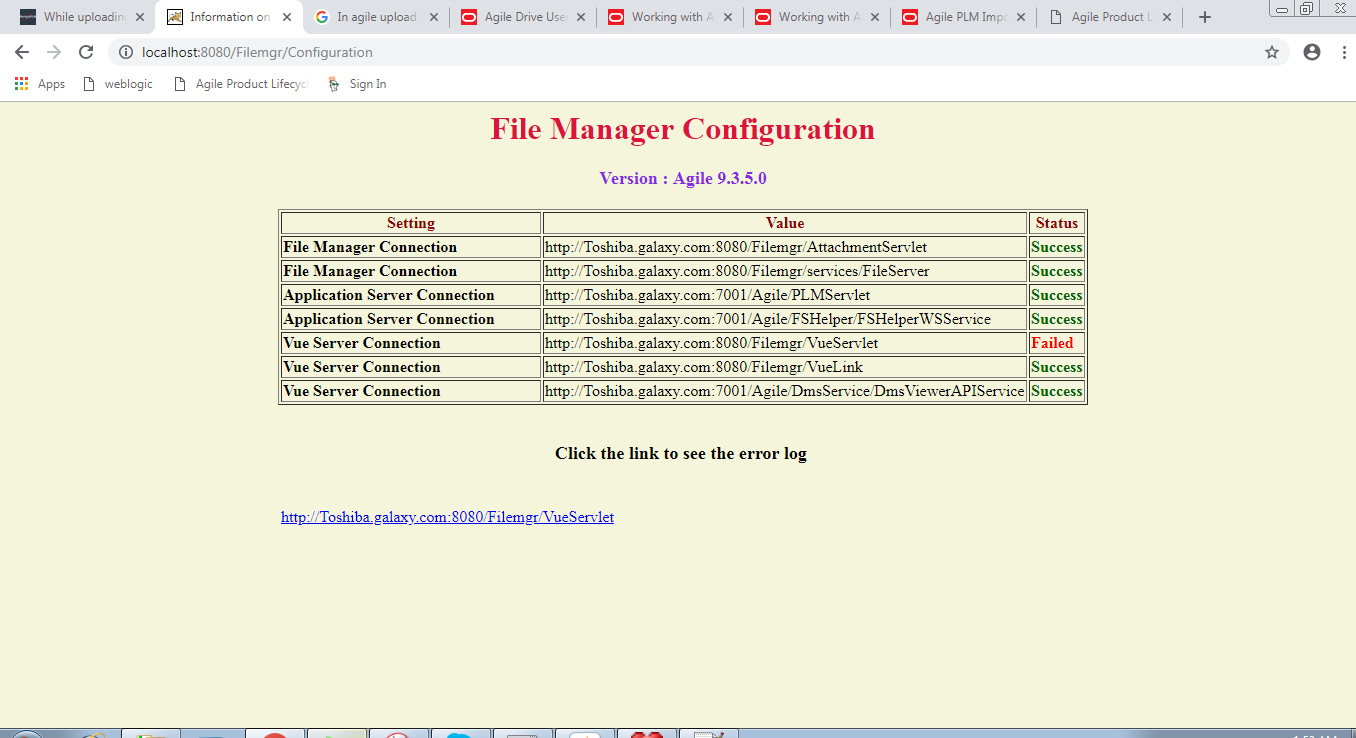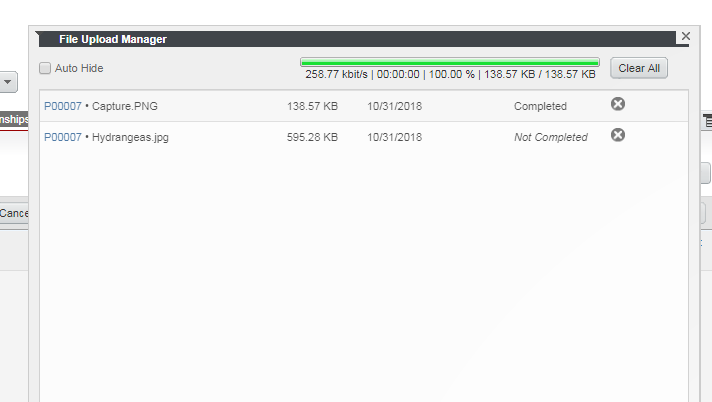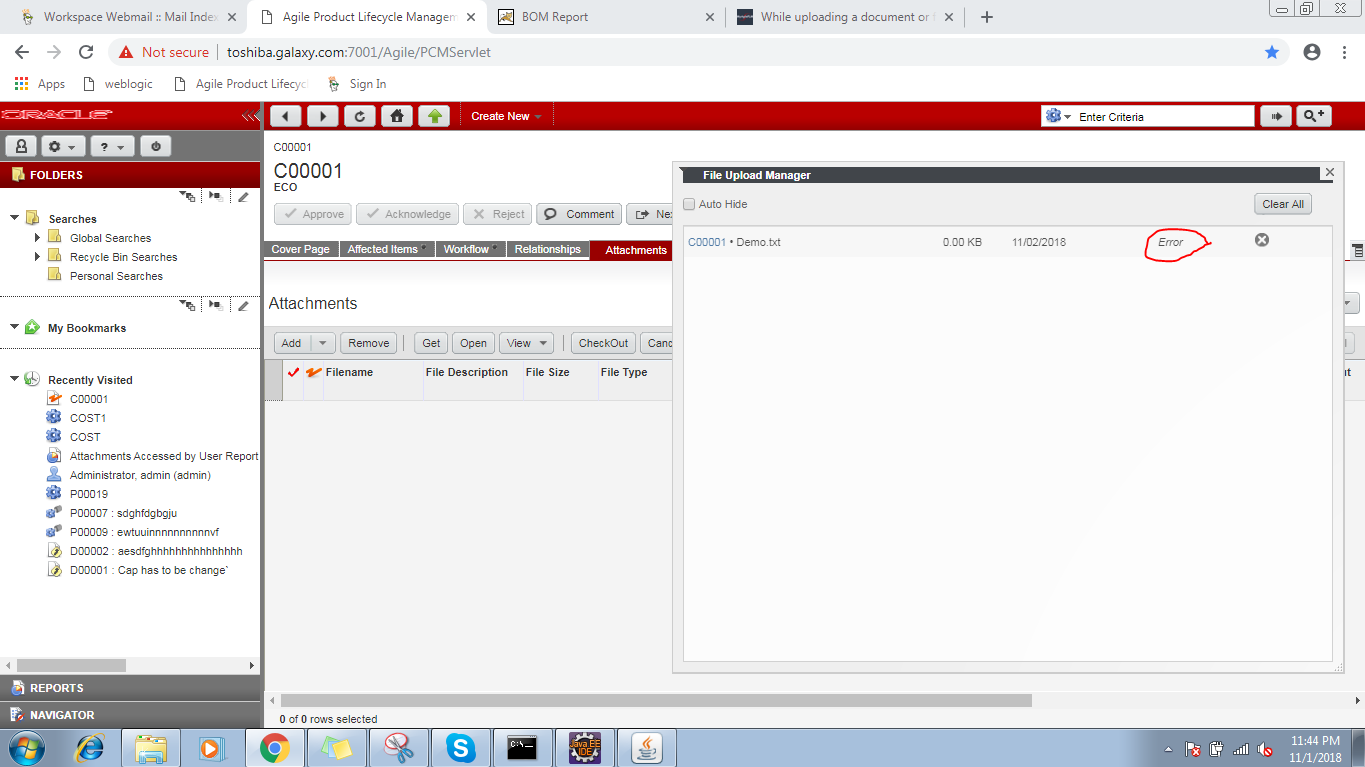While uploading a document or file in attachment of part , I get error . File is not uploaded .
when i click Add in Attachment , a new window appear which allow me to browse file , when i select file to upload ,” uploading “is started , then it shows “completed” and after that again it show “error.” .
Hi Mayur,
That can be due to multiple reasons. Can you ensure this two things to start with:
1. Check if your file manager server is up and running. Generally your file-server is “http://ServerName:8080/Filemgr/Configuration Check if this page loads properly or not. If not then try re-starting it once.
2. If 1 is alright then Check if there is enough space on server.
Regards,
Arif
This is what the error is :
java.lang.Exception: Can’t connect to the URL :http://Toshiba.galaxy.com:8080/Filemgr/VueServlet Failed status code is :404
at com.agile.webfs.admin.FileManager.testConnection(FileManager.java:441)
at com.agile.webfs.admin.FileManager.checkViewerConnection(FileManager.java:246)
at com.agile.webfs.admin.FileManager.checkServerConfiguration(FileManager.java:146)
at com.agile.webfs.admin.FileManager.CheckFMConfiguration(FileManager.java:110)
at com.agile.webfs.admin.FileManager.handleRequest(FileManager.java:101)
at com.agile.webfs.admin.FileManager.doGet(FileManager.java:91)
at javax.servlet.http.HttpServlet.service(HttpServlet.java:622)
at javax.servlet.http.HttpServlet.service(HttpServlet.java:729)
at org.apache.catalina.core.ApplicationFilterChain.internalDoFilter(ApplicationFilterChain.java:291)
at org.apache.catalina.core.ApplicationFilterChain.doFilter(ApplicationFilterChain.java:206)
at org.apache.tomcat.websocket.server.WsFilter.doFilter(WsFilter.java:52)
at org.apache.catalina.core.ApplicationFilterChain.internalDoFilter(ApplicationFilterChain.java:239)
at org.apache.catalina.core.ApplicationFilterChain.doFilter(ApplicationFilterChain.java:206)
at org.apache.catalina.core.StandardWrapperValve.invoke(StandardWrapperValve.java:219)
at org.apache.catalina.core.StandardContextValve.invoke(StandardContextValve.java:106)
at org.apache.catalina.core.StandardHostValve.invoke(StandardHostValve.java:142)
at org.apache.catalina.valves.ErrorReportValve.invoke(ErrorReportValve.java:79)
at org.apache.catalina.valves.AbstractAccessLogValve.invoke(AbstractAccessLogValve.java:617)
at org.apache.catalina.core.StandardEngineValve.invoke(StandardEngineValve.java:88)
at org.apache.catalina.connector.CoyoteAdapter.service(CoyoteAdapter.java:518)
at org.apache.coyote.http11.AbstractHttp11Processor.process(AbstractHttp11Processor.java:1091)
at org.apache.coyote.AbstractProtocol$AbstractConnectionHandler.process(AbstractProtocol.java:668)
at org.apache.tomcat.util.net.AprEndpoint$SocketProcessor.doRun(AprEndpoint.java:2463)
at org.apache.tomcat.util.net.AprEndpoint$SocketProcessor.run(AprEndpoint.java:2452)
at java.util.concurrent.ThreadPoolExecutor.runWorker(ThreadPoolExecutor.java:1142)
at java.util.concurrent.ThreadPoolExecutor$Worker.run(ThreadPoolExecutor.java:617)
at org.apache.tomcat.util.threads.TaskThread$WrappingRunnable.run(TaskThread.java:61)
at java.lang.Thread.run(Thread.java:745)
what are the steps of restarting the file server , ? I actually, do
Go to –> Agile —>File Manager —> bin—> startup(cmd)
Yes Mayur. If you want to restart then. Logon to server
Navigate to –> /Agile/Agile935/FileManager/bin
First Execute : shutdown.sh
Then Execute: startup.sh
Interesting. Okay, just to confirm you are attempting upload on Load balancer URL and not on node.
Further if you can check, how many file managers you have configured. If you login to Java-client and navigate to System Settings –> Locations –> File Manager, how many entries you are seeing there.
Also if possible can you go to user profile and change your Preferred File Manager to other available options there and re-try. Did you get a chance to check if you have any space constraint on the server.
Yes Arif , I checked into Java client , but I found their only one File Manager .
when i upload a document , a folder “0000” is created atloca
tion of Agile and documents gets in that folder.
Also when i try to search for URL :- http://toshiba.galaxy.com:8080/Filemgr/AttachmentServlet
I get following error
31-Oct-2018 22:20:24.944 SEVERE [http-apr-8080-exec-6] org.apache.catalina.core.StandardWrapperValve.invoke Servlet.service() for servlet [AttachmentServlet] in context with path [/Filemgr] threw exception
java.lang.NullPointerException
at com.agile.webfs.components.controller.FilemanagerAuthFilter.doFilter(FilemanagerAuthFilter.java:167)
at org.apache.catalina.core.ApplicationFilterChain.internalDoFilter(ApplicationFilterChain.java:239)
at org.apache.catalina.core.ApplicationFilterChain.doFilter(ApplicationFilterChain.java:206)
at com.agile.webfs.components.controller.SetCharacterEncodingFilter.doFilter(SetCharacterEncodingFilter.java:35)
at org.apache.catalina.core.ApplicationFilterChain.internalDoFilter(ApplicationFilterChain.java:239)
at org.apache.catalina.core.ApplicationFilterChain.doFilter(ApplicationFilterChain.java:206)
at org.apache.catalina.core.StandardWrapperValve.invoke(StandardWrapperValve.java:219)
at org.apache.catalina.core.StandardContextValve.invoke(StandardContextValve.java:106)
at org.apache.catalina.core.StandardHostValve.invoke(StandardHostValve.java:142)
at org.apache.catalina.valves.ErrorReportValve.invoke(ErrorReportValve.java:79)
at org.apache.catalina.valves.AbstractAccessLogValve.invoke(AbstractAccessLogValve.java:617)
at org.apache.catalina.core.StandardEngineValve.invoke(StandardEngineValve.java:88)
at org.apache.catalina.connector.CoyoteAdapter.service(CoyoteAdapter.java:518)
at org.apache.coyote.http11.AbstractHttp11Processor.process(AbstractHttp11Processor.java:1091)
at org.apache.coyote.AbstractProtocol$AbstractConnectionHandler.process(AbstractProtocol.java:668)
at org.apache.tomcat.util.net.AprEndpoint$SocketProcessor.doRun(AprEndpoint.java:2463)
at org.apache.tomcat.util.net.AprEndpoint$SocketProcessor.run(AprEndpoint.java:2452)
at java.util.concurrent.ThreadPoolExecutor.runWorker(ThreadPoolExecutor.java:1142)
at java.util.concurrent.ThreadPoolExecutor$Worker.run(ThreadPoolExecutor.java:617)
at org.apache.tomcat.util.threads.TaskThread$WrappingRunnable.run(TaskThread.java:61)
at java.lang.Thread.run(Thread.java:745)
Have you checked the STDOUT & STDERR logs of the Apache Tomcat file server at the moment this error is happening? By the way, for restart convenience, you can add the Filemanager as a Windows service.
I don’t understand your point, you mean FM logs are not getting updated? How come FS is up & running and you’re getting error while uploading files but the logs are not getting updated! Do you have two FSs running as primary & secondary setup in DFM mode? I believe, no.
By the way, I can see that your FS is hosted in your local machine. Is Agile installed locally too?
Can you please hover your mouse pointer over the Error and see what’s the underlying error message?
Yes , I am using Agile server and FS on same machine. I have to start my File Manager manually i.e. Agile/FileManager/bin/startup. Windows service “Apache Tomcat 8.0 AgileFM” does not make any effect whether it is started or stopped.
I can not find any logs in file Manager folder. Can you please guide me the path to logs file.
Also I found a updated log from file localhost.2018-10-31.log
1-Oct-2018 22:12:22.736 SEVERE [http-apr-8080-exec-9] org.apache.catalina.core.StandardWrapperValve.invoke Servlet.service() for servlet [AttachmentServlet] in context with path [/Filemgr] threw exception
java.lang.NullPointerException
at com.agile.webfs.components.controller.FilemanagerAuthFilter.doFilter(FilemanagerAuthFilter.java:167)
at org.apache.catalina.core.ApplicationFilterChain.internalDoFilter(ApplicationFilterChain.java:239)
at org.apache.catalina.core.ApplicationFilterChain.doFilter(ApplicationFilterChain.java:206)
at com.agile.webfs.components.controller.SetCharacterEncodingFilter.doFilter(SetCharacterEncodingFilter.java:35)
at org.apache.catalina.core.ApplicationFilterChain.internalDoFilter(ApplicationFilterChain.java:239)
at org.apache.catalina.core.ApplicationFilterChain.doFilter(ApplicationFilterChain.java:206)
at org.apache.catalina.core.StandardWrapperValve.invoke(StandardWrapperValve.java:219)
at org.apache.catalina.core.StandardContextValve.invoke(StandardContextValve.java:106)
at org.apache.catalina.core.StandardHostValve.invoke(StandardHostValve.java:142)
at org.apache.catalina.valves.ErrorReportValve.invoke(ErrorReportValve.java:79)
at org.apache.catalina.valves.AbstractAccessLogValve.invoke(AbstractAccessLogValve.java:617)
at org.apache.catalina.core.StandardEngineValve.invoke(StandardEngineValve.java:88)
at org.apache.catalina.connector.CoyoteAdapter.service(CoyoteAdapter.java:518)
at org.apache.coyote.http11.AbstractHttp11Processor.process(AbstractHttp11Processor.java:1091)
at org.apache.coyote.AbstractProtocol$AbstractConnectionHandler.process(AbstractProtocol.java:668)
at org.apache.tomcat.util.net.AprEndpoint$SocketProcessor.doRun(AprEndpoint.java:2463)
at org.apache.tomcat.util.net.AprEndpoint$SocketProcessor.run(AprEndpoint.java:2452)
at java.util.concurrent.ThreadPoolExecutor.runWorker(ThreadPoolExecutor.java:1142)
at java.util.concurrent.ThreadPoolExecutor$Worker.run(ThreadPoolExecutor.java:617)
at org.apache.tomcat.util.threads.TaskThread$WrappingRunnable.run(TaskThread.java:61)
at java.lang.Thread.run(Thread.java:745)
Hmm, I am not fully sure about the root cause. Can you please share a screenshot with your mouse pointer hovering over the Error text to see the actual message behind it? And also, do you mean that starting or stopping the FS from Windows Service doesn’t work? Are you able to download any files which were uploaded previously somehow? From the stacktrace it looks like it’s an authentication error. Please confirm whether your environment is clustered (looks like not), have SSL enabled (again, doesn’t seems so) or SSO enabled?
If you have access to Oracle MOS, try searching with this keyword in the Knowledge section, you may find a couple of useful docs:
“org.apache.catalina.core.StandardWrapperValve.invoke Servlet.service() for servlet [AttachmentServlet] in context with path [/Filemgr] threw exception java.lang.NullPointerException”
As i see you are using 9.3.5. In case you have SSO enabled, Can you check what is the value of agile.sso.expirationTime is set in agile.properties file. By default it is set to 120, if that’ s the case then you can try to set it to a higher value once say 120
Go for a clean restart i.e. shutting down admin and other nodes. Deleting server cache folders and bring up the Admin and nodes thereafter.
Arif, so far I remember, from 9.3.4 onwards the agile.properties don’t reside inside the application.ear anymore. From the JavaClient screenshot I can see he’s using 9.3.5. So changing the value only in agileDomain\config should be enough. By the way, am not sure, but SSO timeout settings will be only relevant if they have SSO enabled in their system right?
Yeah Thanks. I see that now, 9.3.5. Missed the footer. Agile.properties file changes should be enough.
Most of the cases where i have seen this issue it was immediately after setting up Agile with SSO/SAML and thus i remember this. So yeah if he has SSO enabled it will be helpful otherwise need to look deep into the file manager logs.
Hi,
If you try to upload a file size of 5KB or 10KB did it went through? and problem is with little bigger attachments? if that is the case I may be able to propose some temporary solution.
Thanks.
Z
Have you tried using IE ? For whatever reason our old 934 instance ONLY allow upload if ran from IE. File download via “GET” worked using other browsers, but upload ONLY worked with IE.