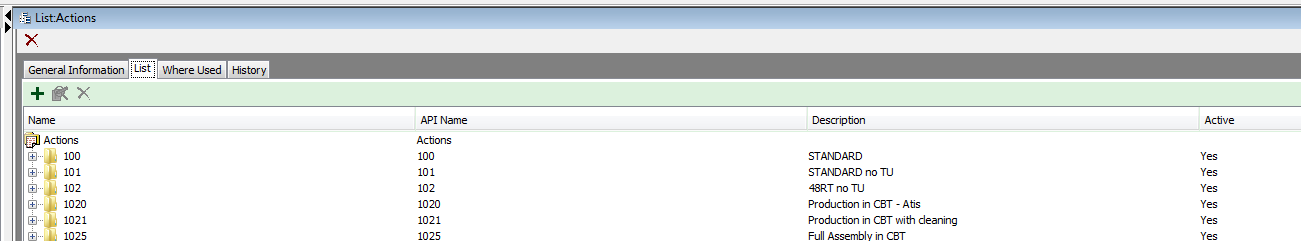Search Criteria
When trying to run a search in Advanced Search for an attribute on Affected Items tab, the criteria for the list is not giving all the options that actually show up in that attribute. Please see attached.
hey nelly,
I think you are looking in the wrong place ,
as you attached , last picture – you looked into Item Object and not into Category.
moreover you need to locate a list that Type Cascade and NOT Simple OR Dynamic.
see pic attach
Nelly –
The problem here is that you are using a “read-through” field in your search Criteria.
This is not always a problem and can be a very useful feature, however – it can also lead to undesirable results as there is no distinction between Parts and Documents when setting up these ITEM read-through fields on the Affected Items tab.
For example – Lets Say:
– Page_Two.List01 is ‘Item Category’ for the PARTS class
-Page_Two.List01 is ‘Document Type’ for the DOCUMENTS class
If the read-through field (Item P2 List01) is enabled on the Affected Items Tab –
– the ‘Item Category’ value is displayed (from the Item record) if the affected item is a PART
– the ‘Document Type’ value is displayed (from the Item record) if the affected item is a DOCUMENT
It gets even more confusing if I’ve renamed the Read-through field “Item Category” since that isn’t what it is actually being displayed for a Document Affected Item.
Even if Page_Two.List01 is “Item Category” for both Parts and Documents – if they use different lists (which appears to be the case for you) the Advanced Search will not merge the values of the separate lists.
This is a design flaw, in my opinion. I’ve never really heard this addressed nor am I aware of it being fixed in any recent updates (currently on 9.3.2). I have done a lot of testing on read-through fields, however, and there is a lot that does and doesn’t work that isn’t mentioned anywhere in the manuals.
If you do use ITEM read-through fields on the affected items tab – I would highly recommend using an attribute that is either not used by both Parts and Documents or – if it is used by both – make sure that the attribute is the same and uses the same list.
Please let me know if you have any further questions on this.