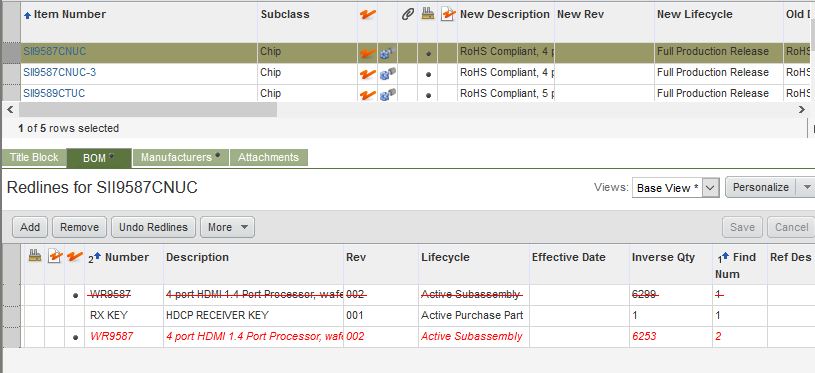Partial Redline of BOM attribute is not happening if I use the import wizard to redline quantity of BOM
When I try to Redline the Inverse Quantity of BOM using Import Wizard, Instead of Partial Redline the attribute, It is redline the whole item and adding it as new item. I attached the excel file which I used for import and also the snapshot of the behaviour.
What I need is the following
This is likely due to your ‘Multi Row Update Mode’ import preference. This should be set to “Add/Update Only” (default is “Complete Replace”) in order for the import wizard to update existing component attributes rather than completely replacing the component with a new line.
Import Preference > Business Rule > Multi Row Update Mode