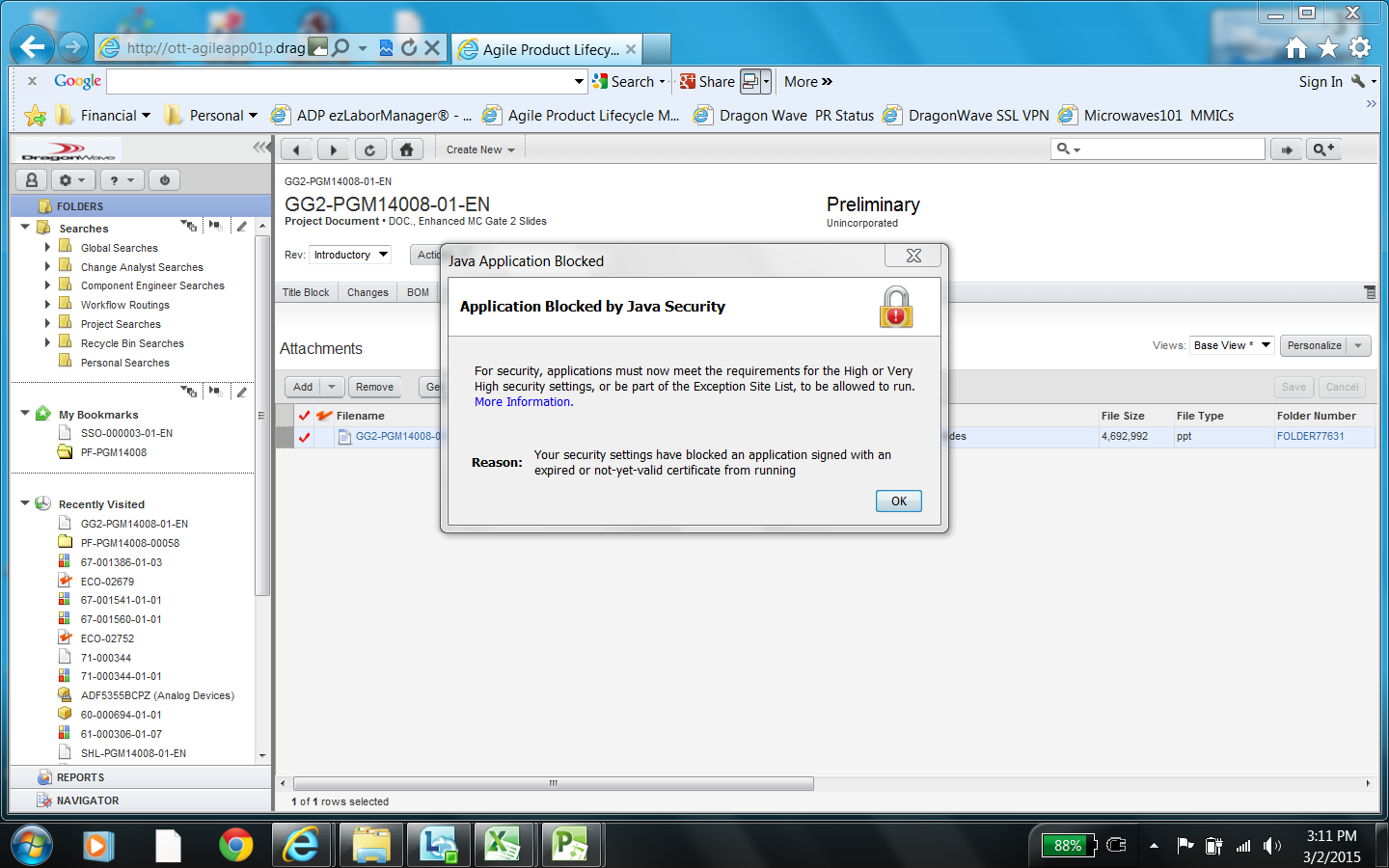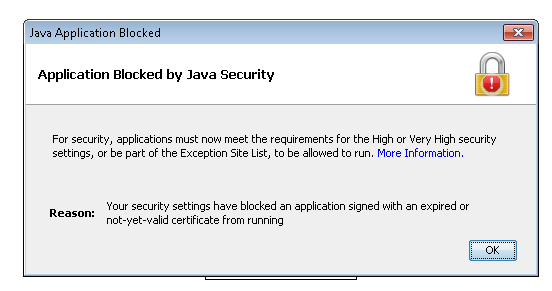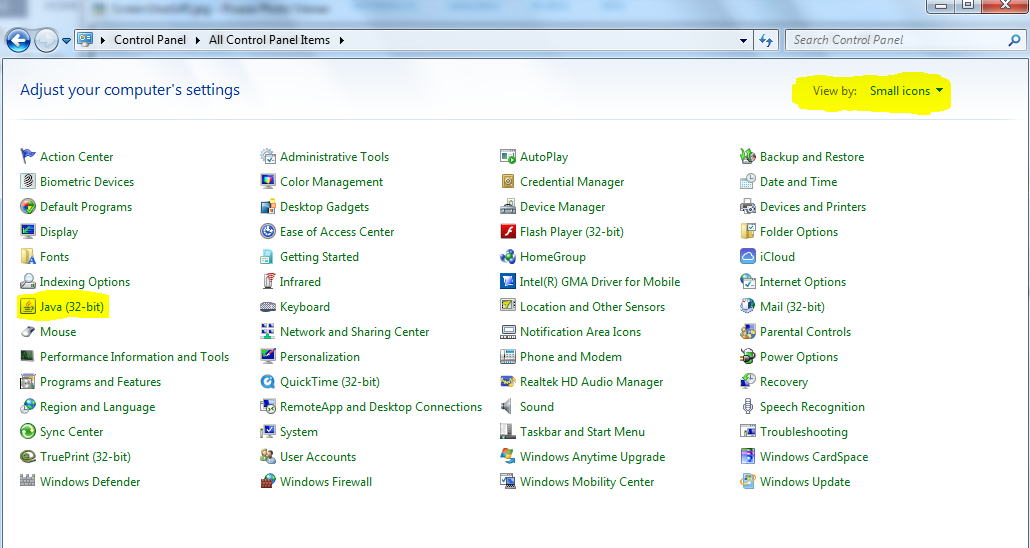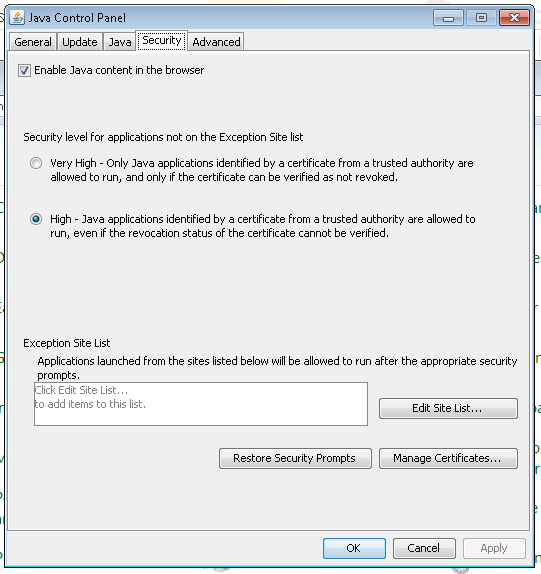Java 8 issue
This step-by-step instruction it’s for users who encountered problem with Agile after Java version 8 upgrade.
The error due to security restrictions of new Java client version on each client computer.
Error screenshot –
So let start with the instruction how avoid / fix this kind of issue –
1. Please close all open browsers on the computer – IE, Chrome, FireFox.
2. Click on the Start button -> ‘Control Panel’ -> and you will find Java icon click to open
3. Java Control Panel will open -> go to Security Tab
now first thing we should do it’s to change ‘Security Level’ from Very High to High
4. On same Tab click on ‘Edit site list…’ button -> click on Add…
and write down the following site Address ->
(you will have to click add for each site address)
http://Agile Domain/
* when click Add – security warning will pop-up ignore it and click on Continue
5. After finish adding the site list click OK and Ok, and you done.
now you can open your browser and working normally.