Error when adding Affected Item with attachments to Change after upgrade to 9.3.6
We have just recently upgraded to 9.3.6 (from 9.3.2) and I am seeing an error I haven’t seen before.
When attempting to add an item with attachments to a change order (and choosing to copy the attachments to the new revision) we get the following error:
The server sent HTTP status code 200: null
Our “Copy Files To Rev – File Folders” SmartRule is set to ‘Copy with Warning’ so it prompts users to choose whether or not they want to proceed with or without attachments to the new revision. If we select “Proceed without attachments” the item is added just fine.
Does anyone know what the problem is here? The file manager appears to be up and running.
Hi Danny,
The issue is due to attachment only. I have faced it in 9.3.5 as well while trying to do a Save-As on existing items/changes in my non-prod environments since we don’t retain the all the attachments there.
The file won’t be present on the physical file_path location thus causing this issue. You can try to sync the files or remove attachment and go ahead with action.
Regards,
Arif
Hi Arif –
This is in our Prod environment and the files are there. I see the thumbnails, can view them in autoview, open in native app, and download a copy of the attachments – I just can’t copy them to a new revision or new item. I have seen the issue that I think you are referring to (when we don’t copy the file manager data to a non-prod refresh), but I don’t think that is the issue here as, again, the files to appear to actually be there. Maybe I misunderstood what you are saying though…
The action works fine if I choose to reference the existing files or continue without the attachments.
Solved!
It turns out that the problem came from the ifs user password not matching between the agile.properties and the server.conf files. Since our Application and File Manager are on the same server – these passwords should match. I’m not sure how they got out of sync, but hopefully this helps if someone ever encounters the same issue…

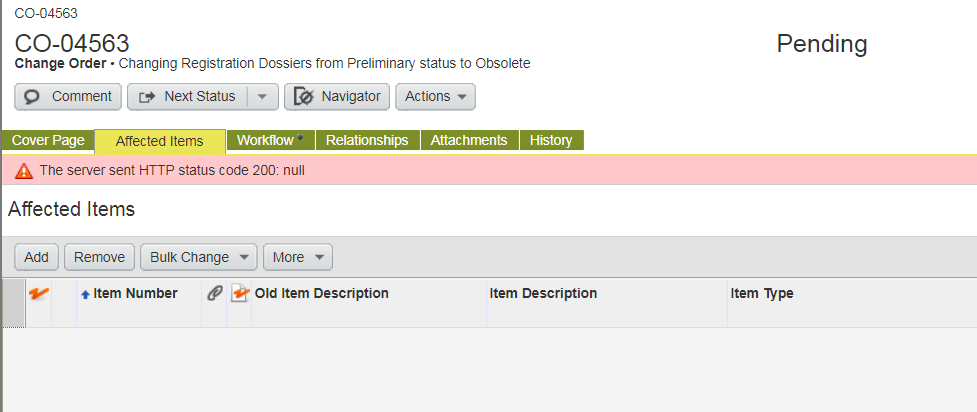
dannypitt
The problem seems to be with copying the existing attachments. I just tried to use “Save As” on an item with attachments and selected the ‘Copy attachments to new item’ option and got the same error.
Referencing existing attachments works fine, just not copying them…