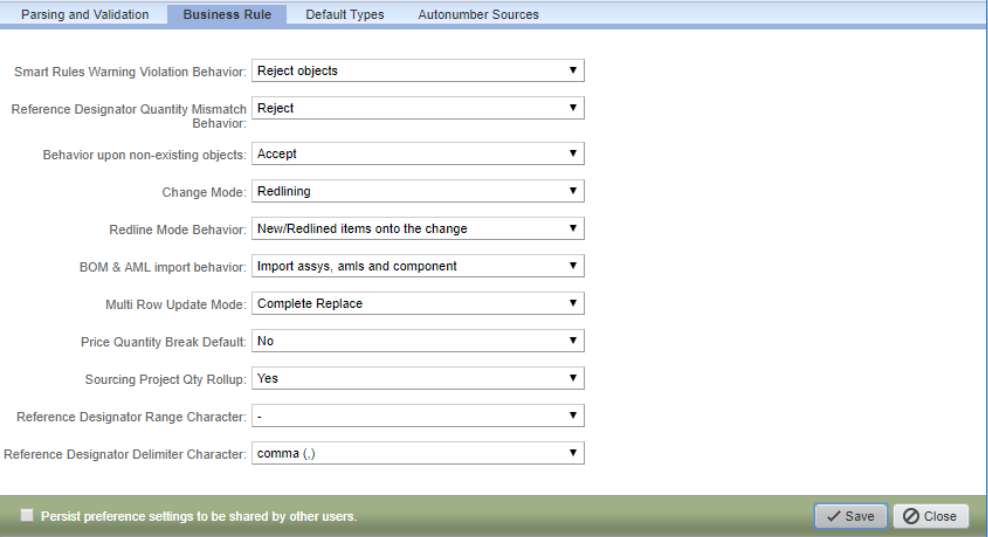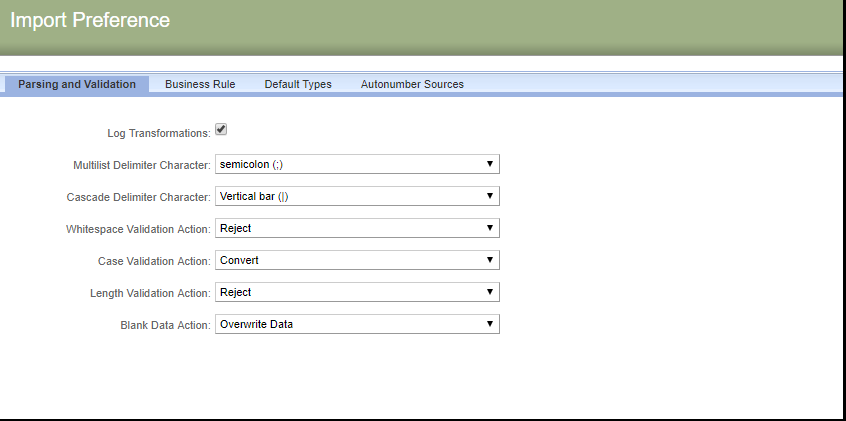Bulk import using Level Template
I am trying to import bulk data with the Level template and trying to import 3 different manufacturers for the same item. One out of the three Manufacturers I am trying to import, one does not exist in Agile. This is causing the failure of import for the other two existing Manufacturers as well. However, if I use all the three manufacturers names which exist in Agile, I am able to import AMLs successfully using the same template.
Is it really necessary that all the Manufacturers must be present in Agile?
Thanks Steve, I tried to check the preferences options but was not able to spot which particular setting in the attached screenshot you meant to refer.
I get the below error while trying to import:
The manufacturer “TESTING” does not exist or was soft deleted so the manufacturer part ‘1234’ could not be autocreated.
I hope I am checking in the correct preferences window.
Manufacture must be present in agile. In Agile items are linked to Manufacturer part through Manufacturer,.
There is no direct link with Item and Manufacturer part number.