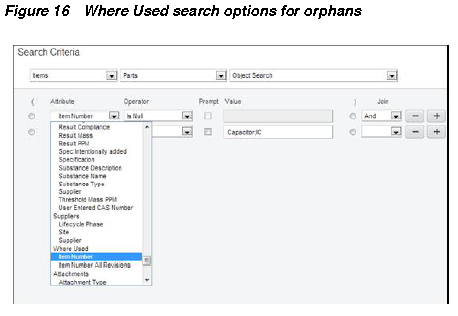1183
Points
Questions
3
Answers
13
-
See document “What’s New in Agile PLM White Paper” for release 9.3.3, page 14:
5.12 Enable New Search and SDK Methods to Identify Parts Without Parents (Orphans)
During a product development cycle, the product team can be creating many new part numbers for their designs. At the end of the cycle analysts often want to learn which
parts were never used. This feature allows analysts to perform an advanced search for Where Used Item Number, for latest or all revisions, is Null. Analysts can then
obsolete or recycle the part numbers that were never used in a design.
This answer accepted by runemeijer. on December 22, 2024 Earned 15 points.
- 3382 views
- 9 answers
- 0 votes
-
Attributes in page 1 (Title Block), page two & page three tabs are on item level and not in revision level. In Agile 9.3.x oracle added the ‘Controlled attributes’ functionality which enables to modify these attributes through redlines, but yet the attributes are on item level. As Hagi described, in order to track ‘controlled attributes’ modifications, one should run the ‘Item Attribute History Report’ (different background color denotes value change), or look at redlines through the change order.
Item description is an exception (beginning in Agile 9.2.2), as it indeed being kept in revision level, and being displayed according to selected revision.
If you insist to keep an attribute per the item’s revision, you should define it in the affected item tab. Now you can create a PX that consolidates values from all item revisions into a single Multi-Text field in Page 1, 2 or 3.- 4529 views
- 7 answers
- 0 votes
-
Usually most internal users have discover & read priviliges to all itemschanges (IDataObject), and most likely through a single role. So i suggest to first exclude all these users (whom are assign to specific known role) from your current check, then check upon much smaller set of users, and finally combine the two lists (internal users who always got the priviliges and other users who pass the check).
- 5482 views
- 2 answers
- 0 votes