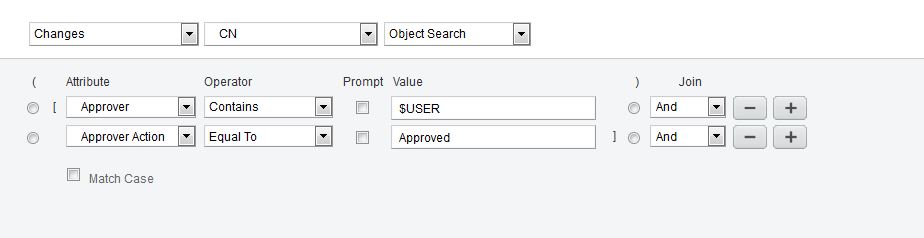1051
Points
Questions
25
Answers
144
-
- 3171 views
- 7 answers
- 0 votes
-
I’ll also add that everything in Agile is serialized by an ID number – therefore, you’ll have to teach yourself how to join tables so that way you can get something like the CHANGE_NUMBER field from the CHANGES table even though a different table you were wanting to work with, like the SIGNOFF table doesn’t have your ECO number itself but rather its serialized ID.
You can cross reference and find the objects serialized ID number via the navigator like so. Notice in the bottom right circled blocks – the number 6000 is for Change Orders while the 7130770 is the serial number ID for the CN46530 that I’m highlighting.
//this query gets you the column names and data type for every row field of a particular table. Taking out the where statement should get you every table but you’ll need to add the table name column.
“select column_name, data_type from user_tab_cols WHERE table_name = ‘ITEM_P2P3_QUERY'”);- 3171 views
- 7 answers
- 0 votes
-
Are you referring to learning the Agile database schema (like how BOMs work or the History tab works)? This will require DB connection and basic SQL.
Or are you referring to learning database maintenance, installation, backup, etc.? For this, you can find Agile 9.3 documentation on Database Installation and Upgrade, among other information on the Oracle Knowledge Zone website.- 3171 views
- 7 answers
- 0 votes
-
Without scripts or data base queries, I’d maybe do some Excel comparisons. Ultimately it’ll be two searches though because you can’t search the workflow tab with affected items tab on the same search.
This search gets you all ECOs approved by a certain person. You can also run a User Signoff Duration Report for this same data.
Then simply conduct another search for all changes w/ affected items number as one of the columns. Export that and pivot for number of affected items for each ECO.
Then finally compare both spreadsheets using VLOOKUP.- 1407 views
- 2 answers
- 0 votes
-
Can you try changing this section FROM:
Object DeclarationTypeObj = obj.getValueByAttId(DeclarationConstants.ATT_COVER_PAGE_DECLARATION_TYPE);
String DeclarationType = DeclarationTypeObj == null? “” : DeclarationTypeObj.toString();
obj.logMonitor(DeclarationType + ‘|’);TO:
String DeclarationTypeObj = obj.getValueByAttId(DeclarationConstants.ATT_COVER_PAGE_DECLARATION_TYPE);
obj.logMonitor(DeclarationTypeObj + ‘|’);…and see what happens?
Option 2:
String DeclarationTypeObj = dec.getValue(DeclarationConstants.ATT_COVER_PAGE_DECLARATION_TYPE);
obj.logMonitor(DeclarationTypeObj + ‘|’);Option 2 here uses the IDeclaration you got earlier. I’m confident at least option 2 will work for you.
- 1663 views
- 4 answers
- 1 votes
-
Hi Gurmeet,
See some of the examples in the Agile 9.3.x Import/Export Guide. I haven’t used this example of mine yet but made it to help myself when I need to use it. Use a .txt or .csv, comma delimited.
ObjectType,Primary Key,Secondary Key (needed for MPNs, etc.),Path/FilenameAttach Type (FILE, URL, or INPACE (reference),Description,Attrbute Updates [,attrib1 = value1, attrib2 = value2]
ITEM,P00545,,C:/desktop/myfile1.pdf,FILE,New File,Date01-12/12/17,List02=Select1
MFR_PART,28A2024-0A0,LAIRD TECHNOLOGIES,C:/desktop/myfile2.doc,FILE,MDS from Laird- 1180 views
- 2 answers
- 0 votes
-
- 1303 views
- 1 answers
- 0 votes
-
- 1489 views
- 3 answers
- 0 votes
-
- 1489 views
- 3 answers
- 0 votes
-
- 2211 views
- 2 answers
- 0 votes