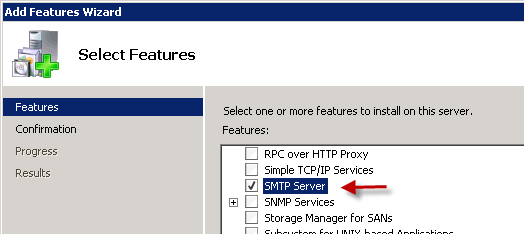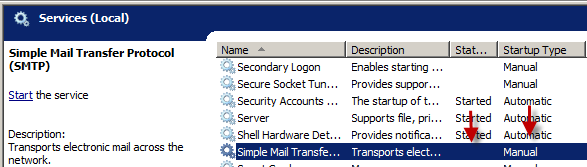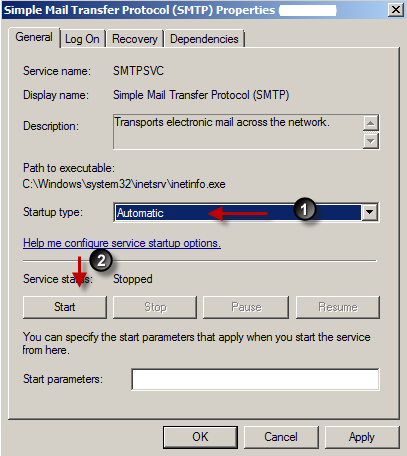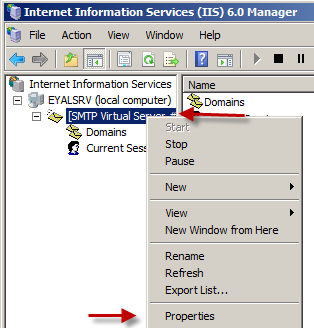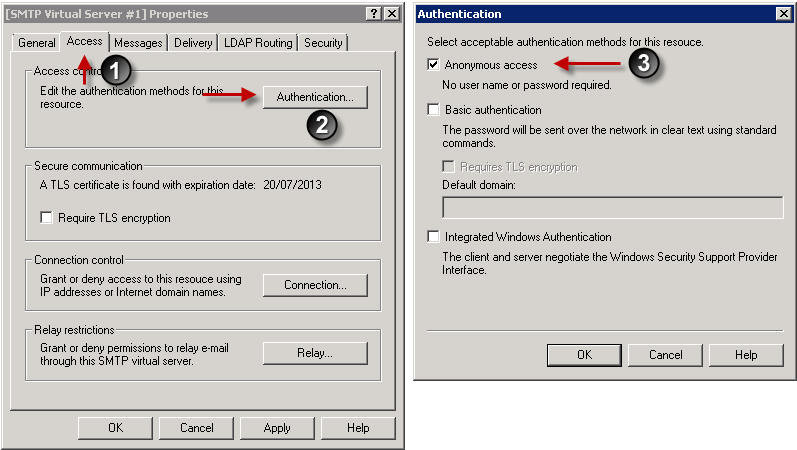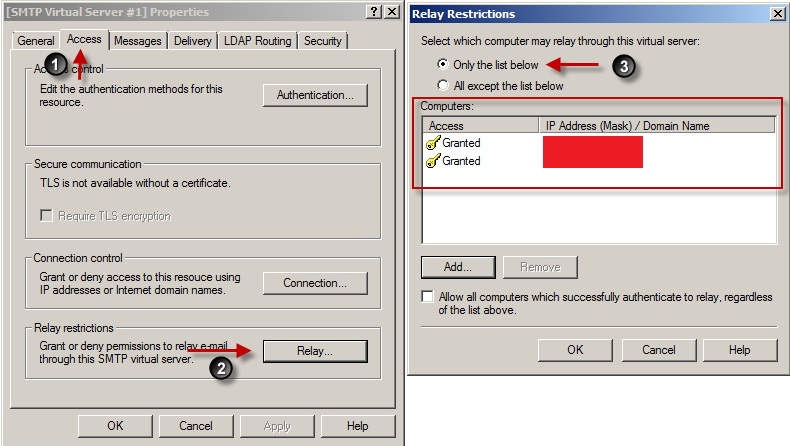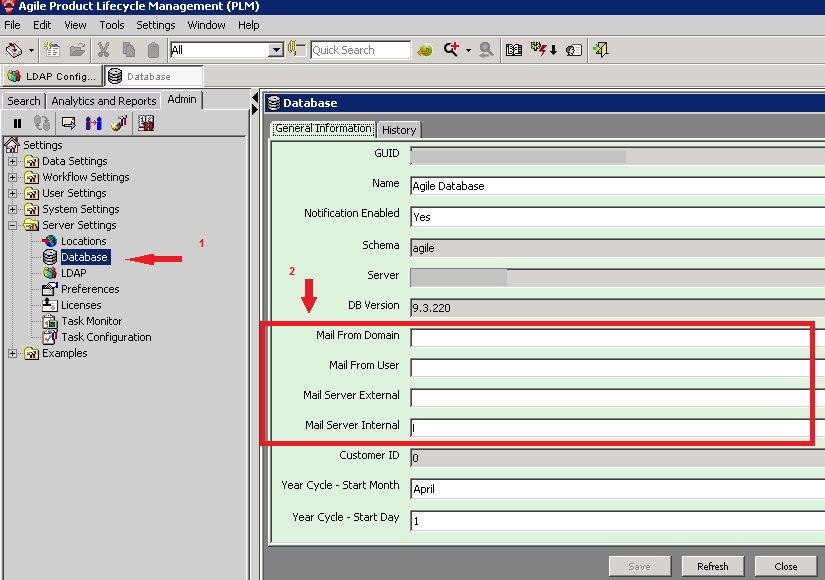1052
Points
Questions
2
Answers
4
-
Hi,
i use older version 9.3.11, and there is an option to map LDAP attribute, i use it to sync department information for LDAP
i know there is option to map and customize agile user attribute to match some LDAP, but i didn’t really have to use it.about 9.3.4 from Oracle knowledge base, it’s should be the same
33.6.2.1 Mapping LDAP Attributes
To map an Agile attribute to an LDAP-system attribute:
-
In the User-LDAP Attributes Mapping or Usergroup-LDAP Attributes Mapping field, click Add to create a new entry.
-
From the New Attribute Mapping dialog, choose an Agile ID (that is, attribute) from the drop-down list.
-
In the LDAP ID field, type the name of an attribute from your LDAP system that you want mapped to the selected Agile attribute.
For example, “Date09” might map to an attribute called “End Date”.
http://docs.oracle.com/cd/E60149_25/otn/pdf/administration/html_agaah/output/chapter_33.htm
- 2507 views
- 2 answers
- 0 votes
-
-
Hi,
it’s possible to convert the DB user to LDAP user, off course username should be the same as it’s set in LDAP.
we have Agile PLM 9.3.1 environment, to convert user db to ldap
im using the SQL Plus (SQL CMD) on DB server –
and im running the next commands –
1. update agileuser set auth_src= ‘LDAP_Agile001’ where loginid in (‘username’);
2. commit;‘LDAP_Agile001’ it’s an attribute that can be different on each environment, depends on the setting.
you can use this command to see how it’s called in your side.
select user name already set on LDAP, you will get the ‘auth src’ of the user
select substr(loginid,1,30), auth_src from agileuser where loginid in (‘username’);- 4630 views
- 3 answers
- 0 votes
-
How to configure Internet Information Server (IIS) for relay with Office 365
SMTP Relay pre requirements:
IIS server 2008 / 2012
Exchange Online Mailbox (Office365) and credentials
- Install Internet Information Services (IIS)
- In Server Manager, select Add Roles.
- On the Before you begin page in the Add Roles Wizard, select Next.
- On the Select Server Roles page, select Web Server (IIS) and select Install.
- Select Next until you get to the Select Role Services page.
- In addition to what is already selected, make sure that ODBC Logging, IIS Metabase Compatibility, and IIS 6 Management Console are selected and then select Next.
- When you’re prompted to install IIS, select Install. You may need to restart the server after the installation is finished.
- Install SMTP
- Open Server Manager and select Add Roles and Features.
- On the Select Features screen, choose SMTP Server. You may be prompted to install additional components. If that’s the case, select Add Required Features and select Next.
- Select Install. After the installation is finished, you may have to start the SMTP service by using the Services snap-in for the Microsoft Management Console (MMC).
By default the IIS SMTP service, is not started and the startup type is: manual
We will need to change the default setting to: Automatic.
- Set up SMTP
- Select Start > Administrative Tools > Internet Information Services (IIS) 6.0.
- Expand the current server, right-click the SMTP Virtual Server, and then select Properties.
- On the Access tab, do the following:
- Select Authentication and make sure that Anonymous Access is selected.
- Select Connection > Only the List Below, and then specify the IP addresses of the devices that will be connecting to the SMTP server, such as printers.
- Select Relay > Only the List Below, and then specify the IP address of the devices relaying through this SMTP server
The “relay” settings use for configuring the IP address of the: Mail enabled DevicesApplications that will communicate (relay mail) to the IIS SMTP server.
In our case – Agile PLM server IP address
Note – Make sure that you enter only the IP addresses of the Mail enabled DevicesApplications that you trust. This setting let’s mail that’s coming from these sources be relayed to any destination. In effect, this makes the on-premises server who is running IIS an open relay.
- On the Delivery tab, select Outbound Security, and then do the following:
- Select Basic Authentication.
- Enter the credentials of the Office 365 user who you want to use to relay SMTP mail.
- Select TLS Encryption.
- Select Outbound Connections and in the TCP Port box, enter 587 and select OK.
- Select Advanced and specify SMTP.office365.com as the Smart Host.
Note – The section of: Fully qualified domain name is not a mandatory requirement. You can add the FQDN of the IIS SMTP server you setup
- Restart the IIS service and the SMTP service.
- Config mail settings on Agile Admin console
- On the Access tab, open Database under server settings
- Enter information base on your environment on the next box’s
Mail From Domain – email domain
Mail From user – mail address we use for mail relay (mail sent from agile will be sent from the specified account)
Mail server External and Mail server Internal – will be the same in this case – use internal server name of the IIS server / SMTP server you just created. - Save
- 4798 views
- 4 answers
- 0 votes
- Install Internet Information Services (IIS)
-
i believe you meaning to setup the mail server on Agile PLM to send mail notification using Office365 mail account .
on Agile default settings you can’t setup really setup mail that required authentication or any special security settings (SSL/TLS) like Office365 or Gmail.
you can only setup an internal SMTP server that not ask for any authentication to send mails through Agile.to be able to use office365 for sending mail – it’s required some small IT work to create a small internal SMTP server base on IIS server on your internal environment – “SMTP Relay”
i will upload later a small step to step guide how to do it.
- 4798 views
- 4 answers
- 0 votes