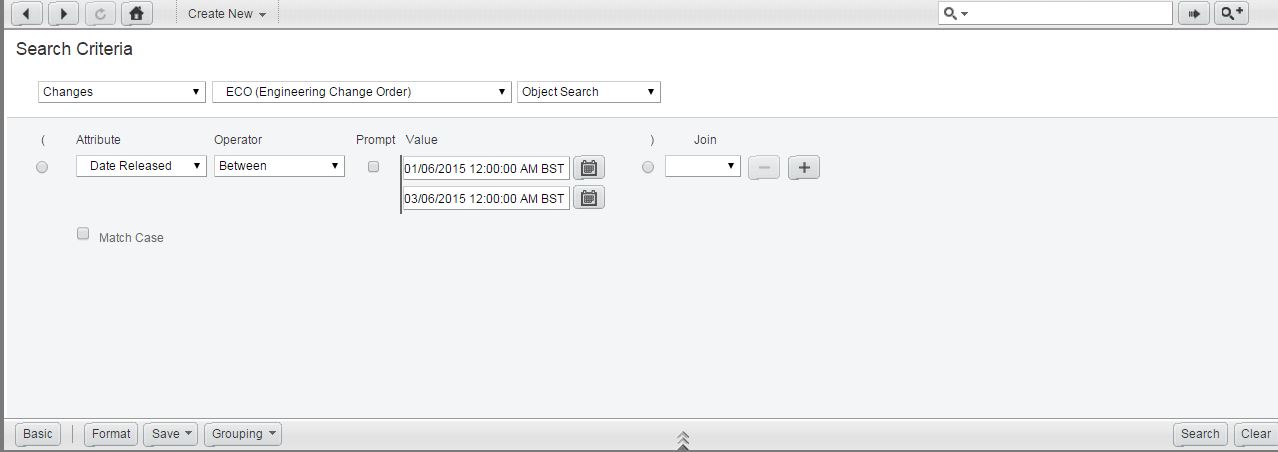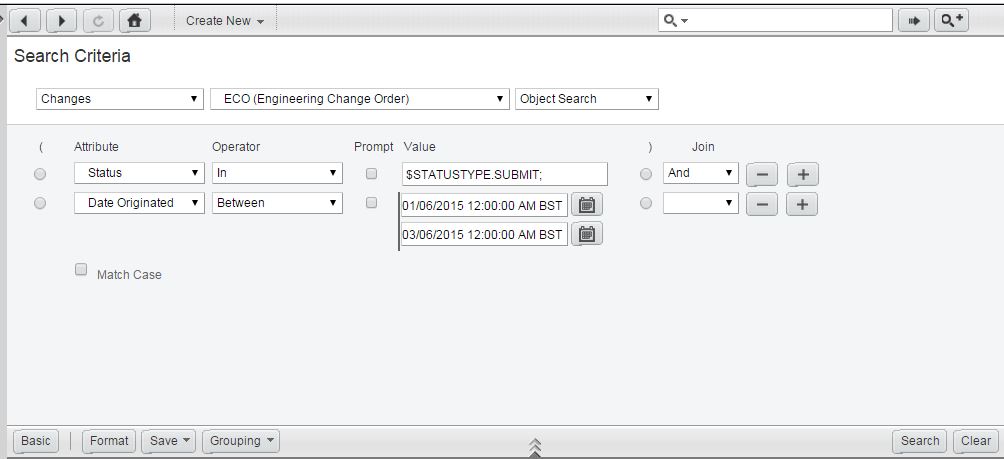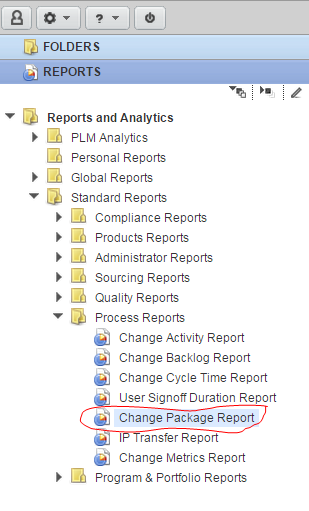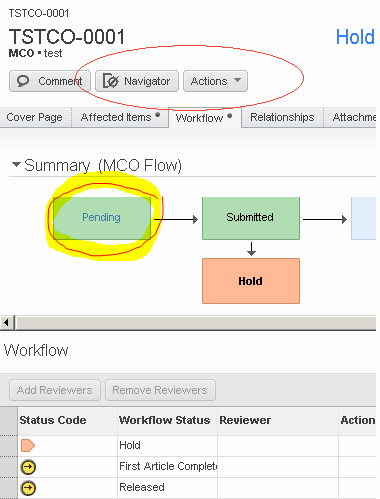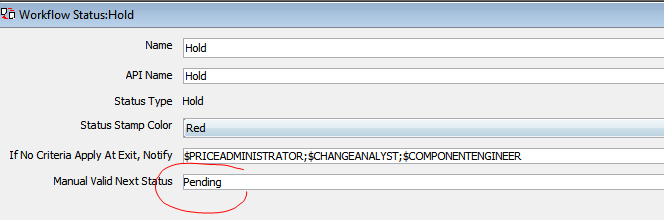1115
Points
Questions
0
Answers
7
-
- 2403 views
- 4 answers
- 0 votes
-
- 2307 views
- 2 answers
- 0 votes
-
- 4130 views
- 8 answers
- 0 votes
-
Manually you can return the process to “Pending” status.
You only need to press in the stage “Pending” with the mouse and automatically the process will be released from “Hold” status .This answer accepted by ALim. on November 22, 2024 Earned 15 points.
- 4130 views
- 8 answers
- 0 votes
-
- 4130 views
- 8 answers
- 0 votes
-
The Hold status type provides a way to temporarily remove a routable object from the workflow and reinsert it later. It is added to the end of the status list as it is never part of the active sequence of statuses and this why you don’t have Next status toggle.
Process in Hold status until you manually move it back into the workflow.
These moves require proper Change Status privileges (use valid next status under the Manual Valid Next Status property).- 4130 views
- 8 answers
- 0 votes
-
- 2579 views
- 6 answers
- 0 votes