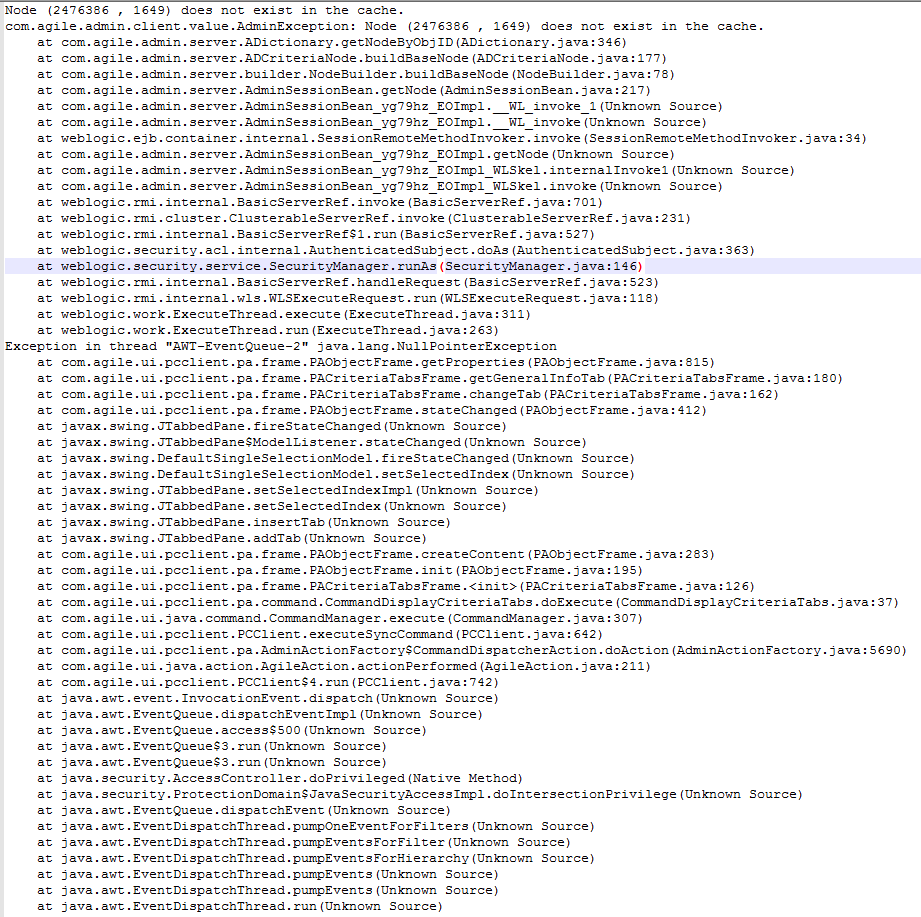58
Points
Questions
2
Answers
11
-
- 1020 views
- 1 answers
- 0 votes
-
- 2924 views
- 21 answers
- 0 votes
-
I finally have an access to the Oracle Support so I’m starting to follow the various links you guys gave me in this thread.
However, when I go through the steps of the “How to Download the Latest Version of Averify (Doc ID 571832.1)” tutorial, there is no Averify “patch” for Agile PLM 9.3.4.
Is the “patch” of Averify for Agile PLM 9.3.6 ok to be use on an Agile 9.3.4 instance ?!
- 2924 views
- 21 answers
- 0 votes
-
Hi Kevin,
About the error:
Fortunatly, the Node issue I have is on the Test instance of the client, not on their Production instance :).
However, this issue is preventing them to properly test the new configuration and preventing me to properly define and check a valid import strategy that would not result in a similar state during the deployment in production.
The broken criteria can’t be deleted and you get the Node error if you try.
The subclass can’t be deleted either and I get this error message when I try: “The Subclass “….” has been used to create 1 or more business objects”
I checked with the Web client and there is no instance of that subclass so maybe it’s because there is a criteria that rely on it ?!
About the backup:
Since I’m not the one that installed the Agile PLM instances for this project I’m a bit in the dark about the installation/administration part of Agile PLM.
I’m gonna dive into the Agile PLM documentations to try to understand how I can export the full database and configuration of the production instance and deploy it on the test instance to revert it back to the appropriate status and be able to really check new import strategies.
Is there any well written tutorial that you guys recommend on this topic please ?
- 2924 views
- 21 answers
- 0 votes
-
- 2924 views
- 21 answers
- 0 votes
-
Hi everyone,
Thanks for the various feedbacks !
I think I finally understood the origin of the issue.
Everything started from a mistake during the last development phase.
A new subclass called “Resistance” (with APIName set to “Resistance”) have been created in the References/Part groups class and the old Resistance object that was in the class Resistances/Resistances) was renamed to Resistance_ in our dev instance.
On the second instance, when we executed the ACP import, the ACP tool didn’t do what we tought it would do.
We thought that it would start by disabling and renaming the old Resistance subclass and then create the new one + link all related events/criterias/etc. to it.
But what it really did was try to apply the configuration of the new Resistance subclass to the original Resistances/Resistances/Resistance subclass which really messed up the configuration.
After that, we tried to fix the different issues and now everything looks ok except the 2 broken criterias (and obviously the Privilege that use them).
The “Object Type” column for those broken criteria is the new References/Part groups/Resistance subclass BUT based on the error message and the SQL request given by Swagato they must have, in their criteria tab, a criteria “Resistance General Info.Lifecycle Phase in Active” that use the 1649 List.
However, a sub class of References/Part groups relies on the 200004287 list for its Lifecycle phases.
Is there a way to fix that through the Java client by any chance ?
For exemple, what will happens if I delete the new References/Part groups/Resistance subclass (that has not been used to create objects in the Web client yet) ?
Will it destroy the 2 broken criterias that have it as “Object Type” ?
- 2924 views
- 21 answers
- 0 votes
-
Hi Arif,
Please understand that I have really little knowledge about APLM at the moment.
I only got explanations on how to start/stop an instance, execute acp import and edit the configuration in the Java client.
I’m not the one that have installed and setup the instances but I have to understand why this error occurs when I try to alter those criterias.Are A-Verify and Fix-scripts tools that are available in every APLM instances ?
What is a “bouncing” in this context ?!
If you are speaking of the command console used to execute the startAgile script then it does not display anything when I try to open a criteria in the Java client.
Is there a specific log file I can check for that please ?- 2924 views
- 21 answers
- 0 votes
-
1. A-Verify
I need to collect informations about our Oracle support account first so I can access the A-Verify download.
2. Java log
I’ve followed the procedure you gave me and I indeed get errors when I click on a broken criteria.
The long error chain is in attachment.
Is there a way to fix this without the tools of point 1. ?
Can I force the deletion of the broken criteria somehow so I can recreate them ?
Thanks again for your help !
- 2924 views
- 21 answers
- 0 votes
-
- 2924 views
- 21 answers
- 0 votes
-
I’m not familiar with APLM install and update but if I check the Install/patchinstall folder of the instance the last applied patch seems to be 9.3.4.0.112.
The privilege that are using the affected criteria can’t be displayed in the Java client. A window open when you click on them but it’s just an empty java window.
In the java console, it basically prints the first part of the picture of my previous post (ie the 20 lines above the “Exception in thread “AWT-EventQueue-2″” error).
What I would like to do is to check what is the “Object Type” associated to the broken criteria but I can’t since it’s impossible to open it in the Java Client.
Can I perform a sql select query with Oracle SQL Developer to display this Object Type ? If so what would be this query ?
Also, do you think that I can take the last valid export_*.agl file used in production environment and do an acp import of it on the “broken” dev environment ?
- 2924 views
- 21 answers
- 0 votes