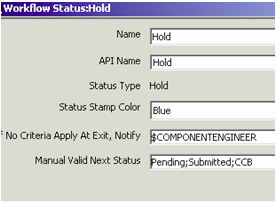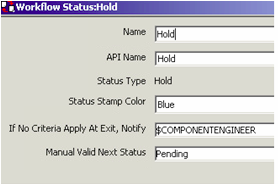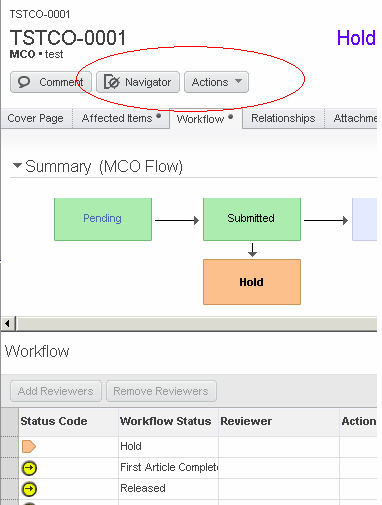6
Points
Questions
2
Answers
5
-
- 1736 views
- 2 answers
- 0 votes
-
- 4157 views
- 8 answers
- 0 votes
-
- 4157 views
- 8 answers
- 0 votes
-
Thank you for your post, but I still can’t move from Hold to Pending – no Next Status button. Per your suggestion, I changed the Workflow status from this default setup (containing Submitted and CCB):
To this (removing Submitted and CCB to exclusively Pending state):
As you can see, still no Next Status button:
BTW, when I found this issue, I created an Agile test instance to work on this problem and have stop using the HOLD or CANCEL function in the production environment until this is resolved. I take it no one on this forum has encountered this issue?
- 4157 views
- 8 answers
- 0 votes
-
I appreciate your answer but, it doesn’t seem to work. How do I process the Hold status and “manually move it back to the workflow“? Especially since the next status button is gone. What is the command or privilege needed to do this either in Java or Web mode? I tried to edit the workflow on the change order cover page. Once a workflow is assigned and workflow process has begun, I can’t seem to edit it, even with the Modify privileges changed to ignore the status states of the Change Order.
I am using the Agile default workflow for Change Orders (i.e. unedited, out-of-the-box). The Submitted, and CCB states for that workflow have “Canceled, Hold, Pending” as manual valid next status'”. I am also using the default CS Privileges for Change Analyst role. I.e. I am using the CS – Return ChgOrder which has the Status-From=Released;CCB;Hold;Canceled;Submitted, and Status-To=Pending. I’ve tested the CS-Return privilege and it works for Released, CCB, Submitted states – which is why I think the privilege is correct. I have not tried Cancelled since the manual says the workflow cannot be re-activated from this state, which also leads me to believe that some default fields may be incorrect, or at least useless ( the Agile programmers and the manual writers probably didn’t talk to each other :-))
Also, the privilege criteria is “All Change Orders”, so this should cover any change order subclasses underneath.
By doing the above, I think had done what you suggested in your answer.Furthermore, whenever I am testing, I sometimes use a personally created a special role called “All Priv”. This special role contains all non-restricted privileges in Agile (except import). Usually this works and I go through the process of elimination to find the working privilege to add to a specific role. This didn’t work.
Ideas?
- 4157 views
- 8 answers
- 0 votes