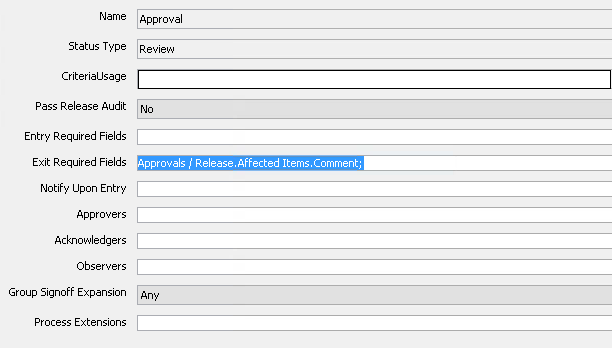Throw an error or warning in Audit window
Hi,
I am trying to throw an error or warning in the audit window when a field is not filled. This is not a smart rule.
When a field in not filled in the affected items tab of a Change, agile should not allow the Change to move to the next state. It should throw an error or warning in the audit window.
What function can I call to make agile throw an error in the audit window
Thanks in advance
Hi Nik
I’m assuming that you intend to do the validation via configuration, not by development, so you need to configure the workflow status.
Open the workflow, select the desired Status, In the panel Criteria, double click on the added criteria and add the field that you want to validate in the property called Exit Required Fields, you can choose fields/attributes from Change Affected Item or Cover Page and from items.
My best
Carlos
Hi Nikhil,
Agree with what Carlos said. No need for any custom development as it can be done from Java client configurations itself. See below example pic. You have to do similar kind of update as per your requirement: