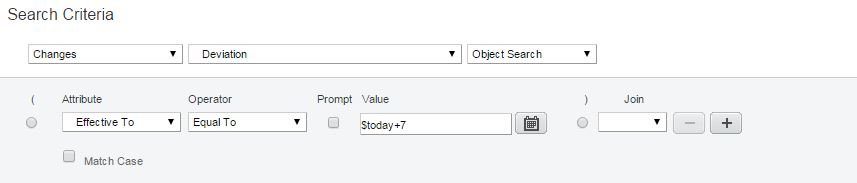Notifications from Agile
How can we send out notifications from Agile for Deviations 1 week prior to its expiration date to the $ORIGINATOR?
- Create custom search and find all Deviation one week before expiration from today.
- Save the search.
- Create new Reports and select “Custom Reports”.
- Define Qurey by used Saved Search (search we save before).
- Add schedule to report (run every day) and share with other users (list of users who will be notified when the report is generated (based on the schedule) and who will have access to the reports generated from the schedule). in this way every day when you have devation in result users will get notification on this.
It would not take $today+7 as valid input for the Effective To field. Does it fetch results for you?
- Click the Advanced button if the Advanced Search criteria pane is not already displayed.
- Define the search conditions; click the Save menu button and choose Save.
- When you define query for report used saved search above.
Sorry Hagi, my question was addressed to who has post question because criteria $today is not applicable for old Agile versions
I am using 9.3.1 too. but it would not take Effective To = $TODAY+7. even Agile API does not support that.
You need check “send notification” function to be:
sendNotification (IDataObject object Object the Notification is issued for, String template Name of Notification template, Collection notifiers List of notifiers, boolean urgent True for urgent, String comments Comments about the Notification)
These parameters are defined as follows:
- object – object on which Notification is to be issued
- template – name of the Notification template
- notifiers – a collection containing list of users as individual IDataObjects such as IUser and IUserGroup
- urgent – value of true indicates send urgently, set to false otherwise
- comments – comments about the Notification.