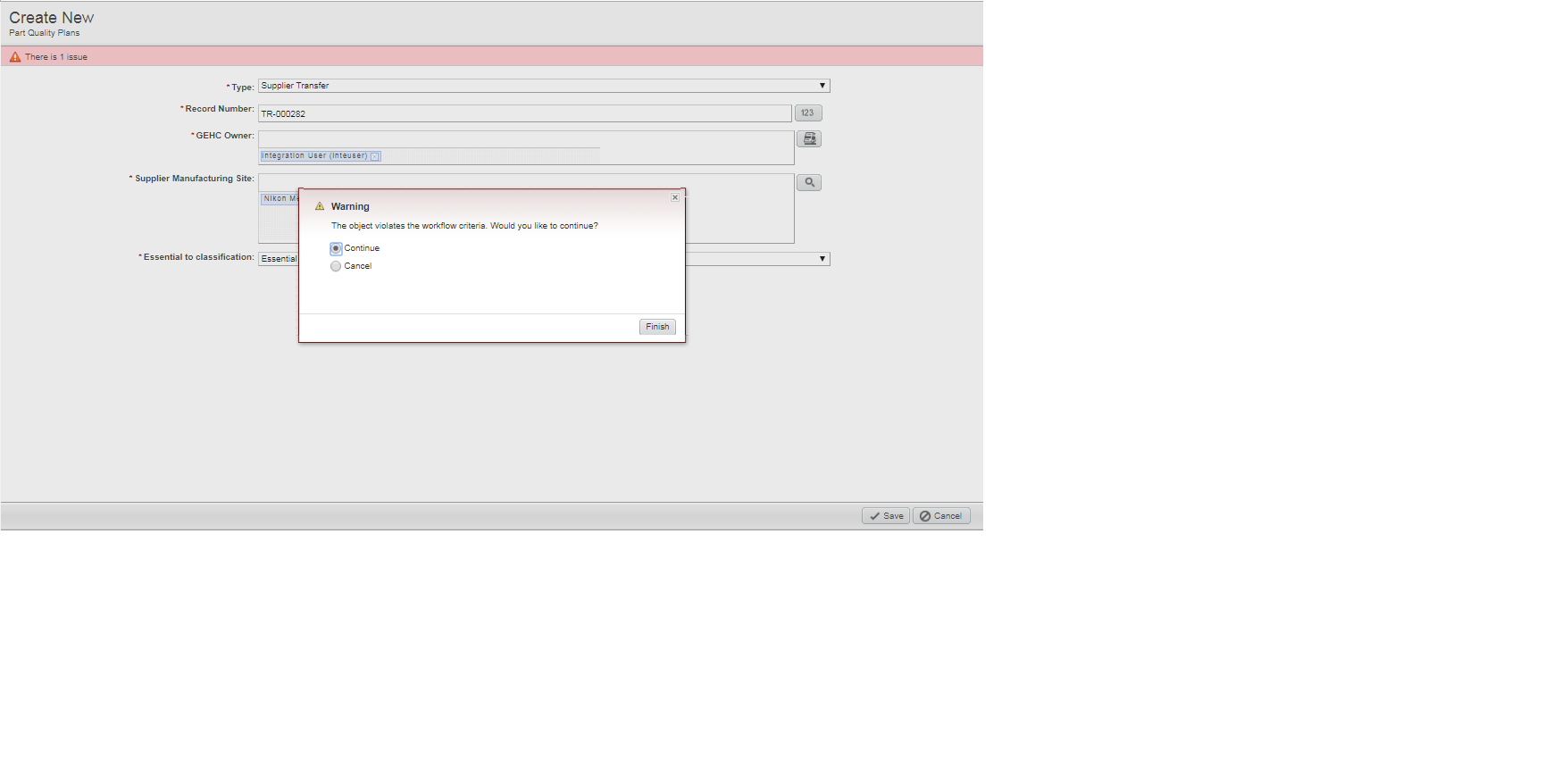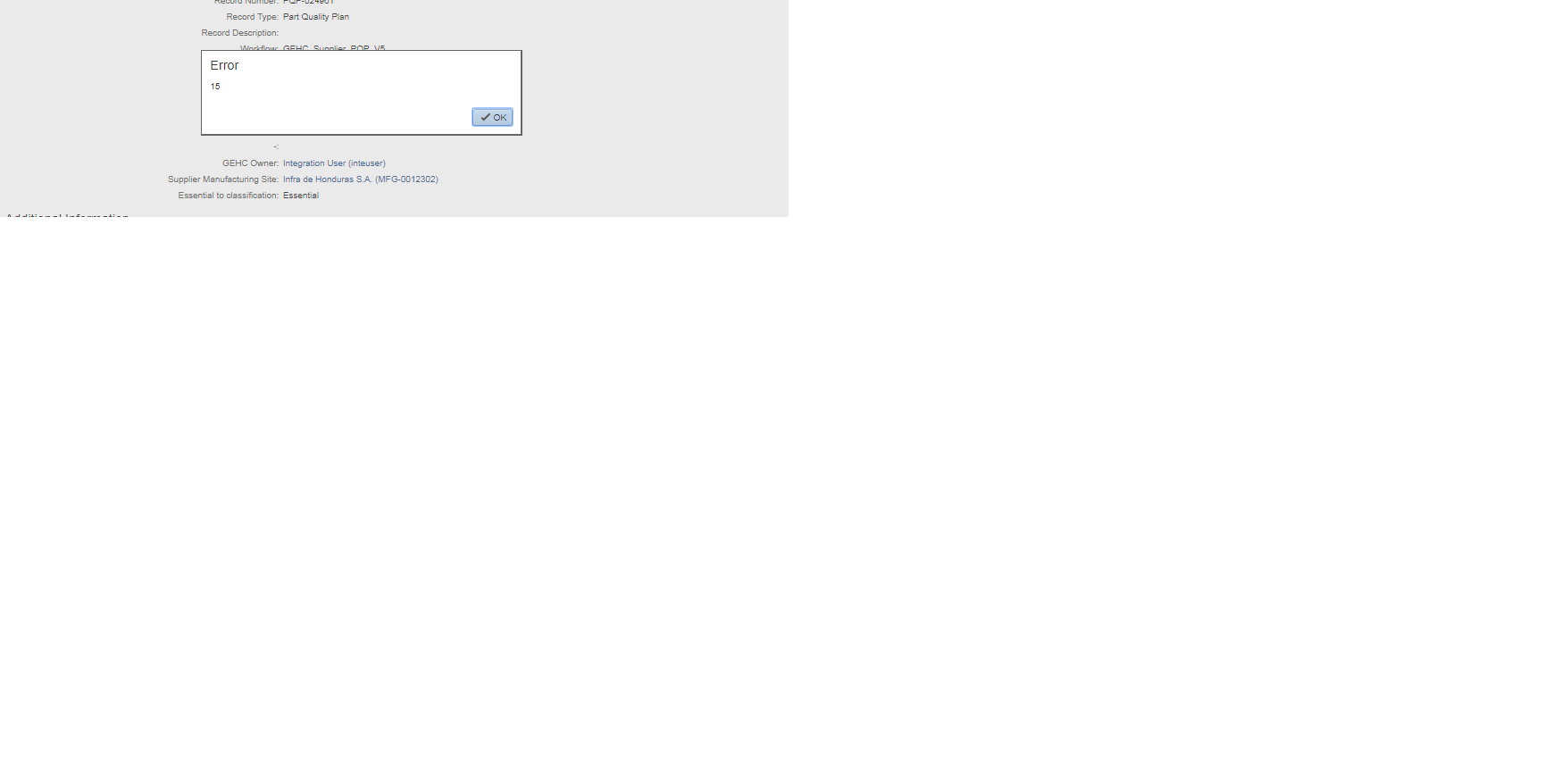Enabling Cover Page attribute , gives Error 15.
Enabled 1 attribute ‘supplier’ on PSR and it give Error 15 while searching for any existing objects .
Also while creating a new one , it gives warning ” The object violates the workflow criteria ” .
Any idea what are these related to ? Please refer to attachments..
Malaku,
I´d start searching the resolution in the criteria associated with the Pending Status of the PSR. It seems that the violation warned in the first image, is triggering the unknown error.
Try to use in the PSR’s Pending status the basic criteria, I guess the name is All PSR.
My best
Carlos
i am able to fix the “workflow criteria violation ” error it was due to the default workflow value assigned to the class level object so i removed the default workflow assigned to class level and this error doesn’t show now.
I am still not able to understand the “Error 13”. I did lot of investigation on the existing criterias for all the subclass of that class and checked privileges but not able to fix this.
I found that the ” Related PSR ” tab was disabled for this subclass , i enabled it but still shows same error .
This error is only coming for supplier attribute . It was disabled earlier for this subclass and enabled it now .
I suspect because the existing object of this subclass didn’t have supplier before so this is creating issue . But when i am trying to create for new objects still this error shows.
If i disable the supplier attribute then able to search and open the objects.
Is it some averify issue ?