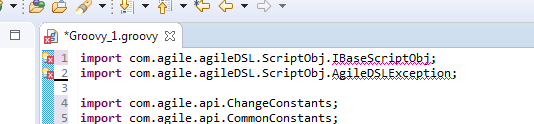Eclipse DSL Imports
I’m missing something with my Eclipse IDE. I followed all of the normal steps but my default scripts I know that work with regular Agile are not compiling properly. Eclipse is failing to import the “import com.agile.agileDSL.ScriptObj.IBaseScriptObj; import com.agile.agileDSL.ScriptObj.AgileDSLException;” lines. Does anyone know what I missed? The other import statements work just fine.
Eclipse 4.7 – Oxygen
Using Agile 9.3.3 SDK reference libraries
Groovy 2.5
What libraries do you have in the Build Path? The DSL classes are not in AgileAPI.jar or pxapi.jar. You will have to dig them out of the agileclasses.jar.
Thanks Steve,
I just have AgileAPI.jar and pxapi.jar from the Agile 9.3.3 SDK development folder.
In my last company, I had the DSL exceptions import just fine and I don’t remember having to do anything special compared to what I tried today and yesterday (there I was using Agile 9.3.4 and Eclipse Luna 4.4).
Hi Matt,
Try adding agileclasses jar in the build path and re-try.Also just check if you have imported groovy plug ins in eclipse.
To answer my own question in case anyone else has this issue in the future, I was able to pull the agileDSL.jar files from the “9.3 Agile PLM Events Sample – Resource Jar Files” found on the Oracle website (same site as all of the other sample codes on the Oracle website). Then I had Eclipse import the DSL external JAR and the script now compiles properly.