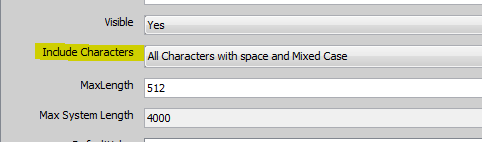Character Sets
We want to limit the ability to use certain characters in the description field like © symbol, | and other characters. We built a set
~!@#$%&*()_+`1234567890-={[}];:'”,<./?QWERTYUIOPASDFGHJKLZXCVBNM^s^p^^
but when a user types in lower case, it isn’t converted to upper case. The OTB character sets do this.
Any suggestions?
That’s done using Character Sets on the Agile Admin tab.
Step 1: Define a specific character set with what you’ve specified in your question.
Step 2: Define the specific field (such as your Page 2 field or Item Description field) to use only that set of Characters.
One last note though, as I haven’t done this before: test this in your test environment to see what happens to all of your item descriptions with the now-invalid characters. I’m not sure.
Yeah, you are stuck. The OOB character sets are rules vs actual characters and try to help you out. You can do conversions via groovy script upon Save. But be careful about using the Update Title Block trigger that you do not get into an infinite loop.
Yes you can do by looking into Matt mentioned Character sets.
If not available required character set OTB, You can create custom character set with your criteria from Character Sets node or Description field.
Please refer attached screen for new character set creation option.