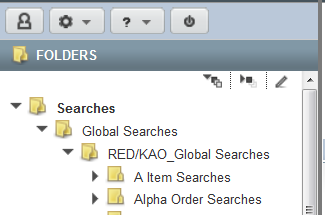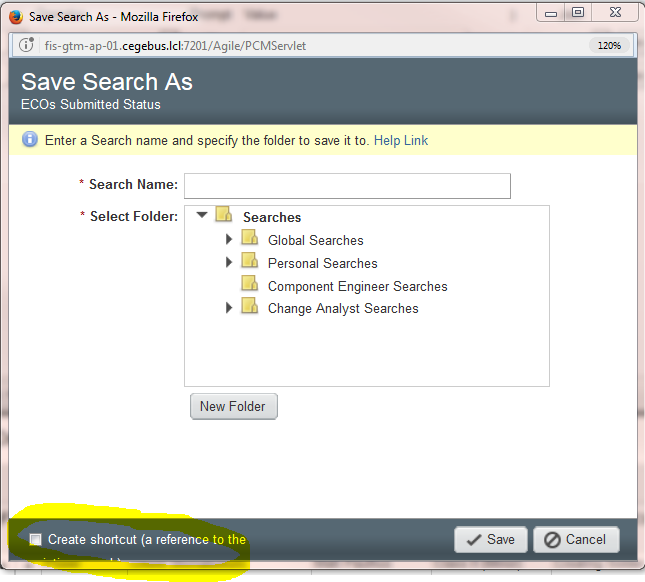Agile folder configuration
Currently, my company stores parts/items on Agile in folder-tree system with search algorithms at the lowest branches.
Explained in a more specific way… (please only read the following if you want clarification on the above statement)
A folder is available on the far left under “Folders” for anyone in the company to access through Agile. That folder contains folders with the names of all of the different product lines from our company. Each of those product-line-folders contains folders for each version of that product. All product-version-folders contain DMR, DHF, R&D, & BOM folders specific to that product-version. Within those folders is a link to a pre-set search algorithm. When any part/item is entered into the Agile system, it is categorized in several ways. Each search algorithm at the end of each folder path is preset to specific options of categories available. Basically, parts/items are assigned several categorical definitions & that determines which folder they are placed in.
WHAT WE WANT TO DO is place those files in the specific folder upon part/item creation. Based on category information from drop-down menus, we want that part/item to be placed in a folder specific to the product line, product version, & level of the product development process. What we currently have is very similar to this, except parts/items are not actually placed inside folders. The end of a folder path simply leads to a shortcut search. We want the folder tree to actually contain documents at the end of each path, not just lead you to a shortcut to find the files.
Please contact me if you believe you can provide assistance with this.
Just to confirm, you’re referring to Global Searches, correct? The term “folder” means different things to different Agile admins. And the term ‘files’ as you used above are the specific searches, right (with the magnifying glass icon)?
Make sure those searches are actual searches and now referenced (shortcut) searches, if that makes any sense.
Are you able to modify your Global Searches?
I am referring to that area of the screen that you referenced in your first picture. The goal was to not just modify the searches, but find a way to physically place the files (items/parts) within folders in that location.
It has been brought to my attention that the folder area we’ve referred to is not very configurable though.
The point of all this is to have an organized storage system for the product development process of all our product lines, & to not just have the files be found by a search.
So you want to be able to manually place the actual item records in the search folders themselves, right? Might I ask why?
It isn’t possible to store anything other than searches in the folders you are referring to, but if we had a better understanding of the business requirement – there may be an alternate option to accomplish the same thing.
We don’t need to files to be manually placed specifically in those search folders, we just want them manually placed inside of some sort of folder system.
The purpose is so we have items/parts permanently placed where they are regardless of modifications that may occur to the file details. If an item/part is modified, a specific search algorithm may no longer be able to find that file because details of the item/part have changed.
We are looking for a way to manually store files in a hierarchical system where the product development process is documented for each product & product version.
You might consider enabling a new Item Type to act as these “Item Folders” (not to be confused with File Folders) and then create a multi-level BOM structure in which additional levels of Item Folders and/or the actual Part/Document records could be placed accordingly.
I’ve had a similar requirement in the past where the business wanted to create a Catalog Structure and this is how we went about it. I personally think that saved searches are a better way to handle this (using an access controlled Cascading List classifications), but the business wanted to have a more visible structure and this Catalog BOM concept seemed to work pretty well for them.