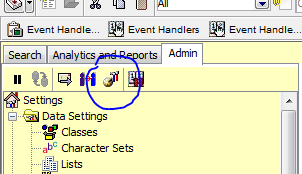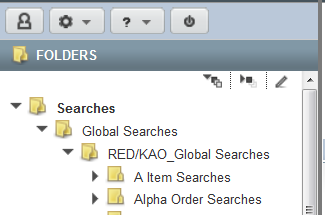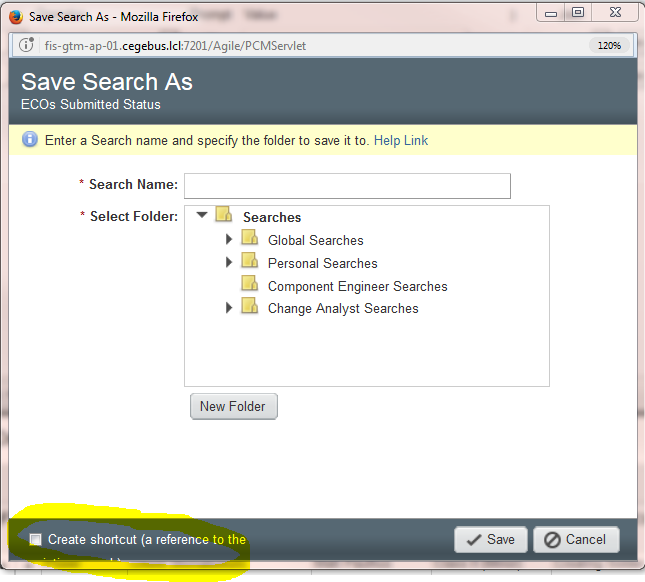1051
Points
Questions
25
Answers
144
-
To answer my own question in case anyone else has this issue in the future, I was able to pull the agileDSL.jar files from the “9.3 Agile PLM Events Sample – Resource Jar Files” found on the Oracle website (same site as all of the other sample codes on the Oracle website). Then I had Eclipse import the DSL external JAR and the script now compiles properly.
This answer accepted by Matt Paulhus. on April 20, 2024 Earned 15 points.
- 2081 views
- 4 answers
- 0 votes
-
Thanks Steve,
I just have AgileAPI.jar and pxapi.jar from the Agile 9.3.3 SDK development folder.In my last company, I had the DSL exceptions import just fine and I don’t remember having to do anything special compared to what I tried today and yesterday (there I was using Agile 9.3.4 and Eclipse Luna 4.4).
- 2081 views
- 4 answers
- 0 votes
-
Mmmm…can you explain what your code is trying to do?
I’ve consider, in one of my other scripts, pulling and searching through the History tab for something, triggering actions based off of what the script found there. But I haven’t finished that one yet.The intended solution from Agile is to utilize the same script trigger (Event, in Agile), and then use the Order number on the Event Subscriber to tell Agile to run the second script after the first. Try that. Add a “sleep()” method if you need the second script to wait a couple of milliseconds to avoid conflict.
Will anything I’ve said work for you?- 1464 views
- 2 answers
- 0 votes
-
- 1451 views
- 4 answers
- 0 votes
-
We use a “View in Taiwan” yes or no drop down on practically everything (items, change objects, etc.). Our guys in Taiwan can only READ objects that are marked as Yes for this field. There’s a bunch of criteria we’ve used that are tied to the specific READ accesses.
That kind of thing is basically what Danny is referring to above.- 2037 views
- 5 answers
- 0 votes
-
Just to confirm, you’re referring to Global Searches, correct? The term “folder” means different things to different Agile admins. And the term ‘files’ as you used above are the specific searches, right (with the magnifying glass icon)?
Make sure those searches are actual searches and now referenced (shortcut) searches, if that makes any sense.
Are you able to modify your Global Searches?- 2574 views
- 3 answers
- 0 votes
-
- 1541 views
- 2 answers
- 0 votes
-
I just mass-updated everyone’s user email address to my own (or separate email box).
Also consider inactivating most of your users in Test as well. That might make things easier.But yes, do an import that updates everyone’s email address in the test application so you don’t have to worry about it. You can also consider updating the email address Agile test uses. For instance, while Production is using agile@company.com, have your test-database use agile-test@company.com. Something like that.
- 1249 views
- 1 answers
- 0 votes
-
One final option, for anyone else who needs to do this, is by script. To answer my earlier question, I haven’t done it yet with to update the reason code, but I know it will be done with a very similar script.
import com.agile.agileDSL.ScriptObj.*;
import com.agile.api.*;
import com.agile.px.*;
import com.agile.util.sql.*;
import java.sql.*;
void invokeScript(IBaseScriptObj object) {
m_session = object.getAgileSDKSession();
IChange change1= (IChange)m_session.getObject(ChangeConstants.CLASS_ECO, “17-0120”);
change1.setValue(1557, “listvalue1”)
change1.comment(false, false, false, “Adding this comment to this ECO for historic record”)IChange change3= (IChange)m_session.getObject(ChangeConstants.CLASS_ECO, “17-0126”);
change3.setValue(1557, “listvalue2”)
IChange change5= (IChange)m_session.getObject(ChangeConstants.CLASS_ECO, “17-0295”);
change5.setValue(1557, “listvalue1”)
}
- 2395 views
- 3 answers
- 0 votes
-
To answer my own question, for anyone else in the future, you just have to call upon a new object. So, something like this:
String finalstring = arraylist1.join(“, “);
List notifyList = new ArrayList();
for (names in arraylist1 ) {
notifyList.add(names);
}
IUser admin = (IUser)m_session.getObject(IUser.OBJECT_TYPE, “administrator”);
m_session.sendNotification(admin, “Notice of Inactivity – Account Termination”, notifyList, false, “Agile has just notified these individuals of account inactivity:” + finalstring);
This is now switching objects and sending notification to the users in arraylist1.
This answer accepted by Matt Paulhus. on April 20, 2024 Earned 15 points.
- 1580 views
- 1 answers
- 0 votes